Just a week after Android 10 Open Beta 1, OnePlus has started pushing the second update for Open Beta users. The Open Beta two brings a couple of bug fixes and also brings the latest security patch. Apart from this, there is no major addition.
The latest update brings a few system-wide improvements such as split-screen mode optimization, improved system stability and bug fixes, and lastly, the latest Android security patch of April 2020. Here is the official changelog posted on the OnePlus forum.
System
- Optimized split-screen operation experience
- Improved system stability and fixed general bugs
- Updated Android security patch to 2020.04
The update will not be arriving in the form of OTA even for the Open Beta users for some reason. You will still have to install this version manually. To update your OnePlus 5/5T to the latest open beta, follow the instructions below:
- Download the appropriate package -> OnePlus 5 / OnePlus 5T
- Open the File Manager and move the downloaded .zip package from the Downloads folder to the root directory.
- Open Settings – System – System updates, press the cogwheel on the top right corner, choose the Local upgrade option, and select the rollback file.
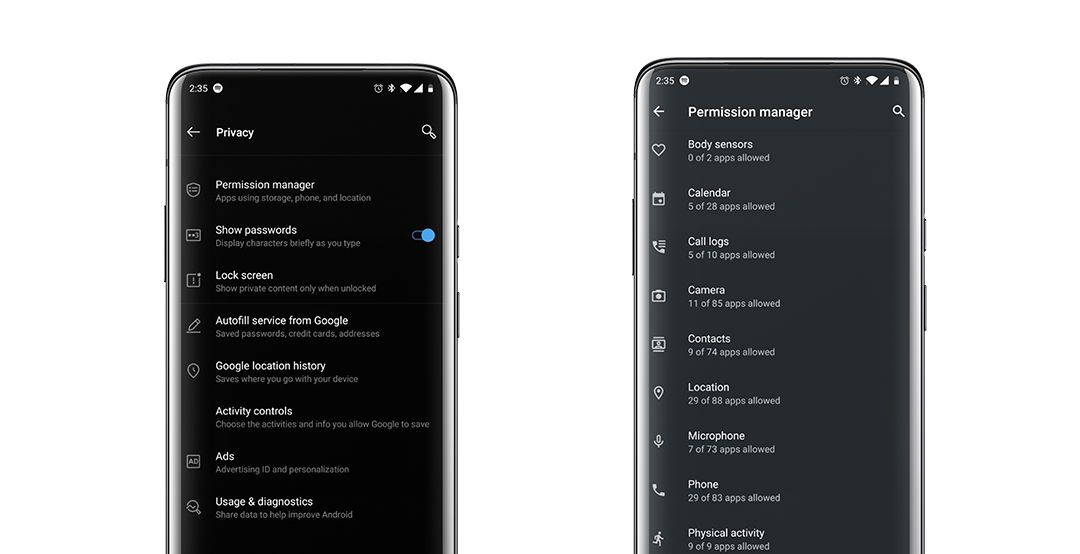
Have a look at the complete tutorial here.
Android 10 Features:
- Customization Settings including the lock screen, system, and 3 preset themes for you to choose from
- Smart Display in Ambient Display to view more information about music, weather, and calendar, depending on what makes more sense at that time
- Comprehensive Privacy Management provides users with total control over how apps have access to the “location” permission
- Master Your Notifications with Two Modes
In Android 10, you have two modes to choose from when receiving apps notifications:- Important: notification will be received with sound or vibration
- Other: notification will be received without any sound or vibration, which keeps you focused
- Game Space to provide users with the smoothest experience of gaming
- Wi-Fi Sharing with QR scanner


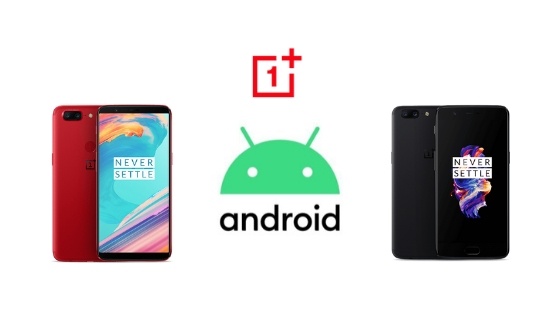





Amazon Prime Day 2023 and Flipkart BSD 2023: Best Deals
Amazon Prime Day: Best Deals on Phones, Electronics, and New Launches